Okay, I’m a little sleepy. Why? ‘Cause the Xoom from GCI is easy to haul anywhere. Anytime. And shucks–I even had it on my bedstand. Y-e-s-s-s, I got sucked into the late-night app-store surfing trap. So–even if I’m not getting enough sleep, I’m STILL more productive. HAHA.
Remember–Motorola makes the Xoom notebook. GCI sells it. But it’s really a Google machine. Kinda like my HTC Desire smartphone. So, it’s working seamlessly with my Gmail account (including video chats), with Google Maps, with YouTube, Google Earth and all sorts of “dark arts” from Google Labs. I have a few friends scattered about who help me with Google Documents, Google Talk and other projects. Here is the shortlist of fun apps from the Android app store:
a. Words With Friends. Okay. I admit it. I’m hooked. Right now–I’ve got about four games going with friends. I am getting trounced, but my vocabulary is getting better. This used to be an iPhone-only app, but now the Android version is out. It’s on your phone…on your tablet. Words words words everywhere. But on the Xoom, I can actually see the letters. HA
I am getting trounced, but my vocabulary is getting better. This used to be an iPhone-only app, but now the Android version is out. It’s on your phone…on your tablet. Words words words everywhere. But on the Xoom, I can actually see the letters. HA
b. Integrated real-time GPS monitor by EclipSim. Jeez–I love this app. There is a GPS sensor in the Xoom–and this tool gives altitude, latitude, longitude and even a peek at which satellites are tracking your position. It’s amazing. There is a “share” function where you can alert others to your exact location, within about 10 feet. Awesome. Shout it out on Facebook, Twitter or email.
c. Dropbox. Am I the last person on earth to discover this handy app? It’s free, it’s fun and it’s functional. If you have a video to watch, or you want to grab a big presentation from someone, you can have them drop it in your Dropbox and you can access it anywhere. This is great for sharing songs, photos, files and other multimedia stuff. With Dropbox on your Xoom, you can create on your laptop, then drop it on your tablet with Dropbox. Suh-weet.
 d. Evernote. I’m still learning about this app. You can make recordings, snap photos, drop movies, store video notes–and save them on your tablet. I’ll get back to you when I figure it out–but my nerdy friends love it.
d. Evernote. I’m still learning about this app. You can make recordings, snap photos, drop movies, store video notes–and save them on your tablet. I’ll get back to you when I figure it out–but my nerdy friends love it.
e. Barcode scanner. Download this right away on your phone or tablet. Scan QR codes or barcodes on products. It’s amazing technology.
Get your Xoom at GCI for $600 (OKOK–$599.99 OMG). Trim $100 off the cost when you get a mi-fi card. You’ll need it anyway, since the Xoom is “WiFi only”. In other words, you cannot attach it to an expensive phone plan. Rather, with the mi-fi card, you can attach UP TO FIVE devices to GCI’s 3G CDMA signal in Anchorage, Fairbanks, Kenai, Juneau–and other communities around the state. IMPORTANT: There is NO LIMIT on data using the mi-fi card in Alaska. That’s another way of saying “UNLIMITED”. Visit a GCI store here in Alaska and get your Xoom on.
Share this Post